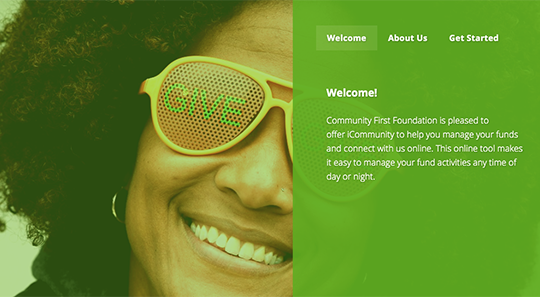Instructions for Donating to the Jeffco Hope Fund through your Donor-Advised Fund
- Login to your account on iCommunity: https://cff.donorfirstx.com/
- Once logged in, navigate to the Recommend a Grant area.
- Search Guidestar for Community First Foundation. You can search by our name or EIN (51-0157964).
- Enter the grant amount, and indicate your scheduling and recognition preferences.
- In the grant purpose section, enter “Jeffco Hope Fund” in the Special Instructions textbox.
- In the Additional Information section, select “No” to both questions regarding award letter/mailing preferences.
- Select the checkbox to accept grant recommendation terms.
- Select the Preview button, and then on the next page, click on Submit to complete your recommendation.
Please note the minimum distribution from a donor-advised fund is $250.
If you need help with your iCommunity login, please email contact@CommunityFirstFoundation.org